View/Edit Member Details
View/Edit Membership Details
MyHerd allows users to easily update their membership details.
How to access your membership details
- Hover over the Member Details tab and select Member Details from the drop down menu.
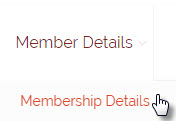
How to edit your membership details
- Once on the Member Details page click the "Edit" button to edit any of your membership contact information.

- The Edit Member Details screen will open up.
- Click in the boxes, deleted the already entered information, and type in the new/updated information.
- Be sure to click the "Update" button once you are done entering the updated information.
What information cannot be changed?
- Member ID (membership number)
- Member name
- Status
All membership in the Association, of any kind, including lifetime memberships are non-transferable.
If you need to change your member name please call the AHA office at (816) 842-3757 or email your request to MyHerd@hereford.org